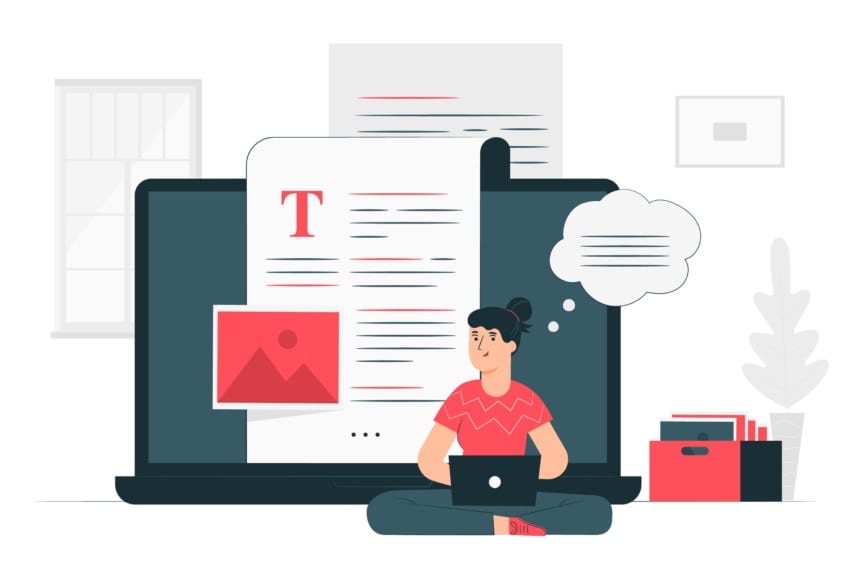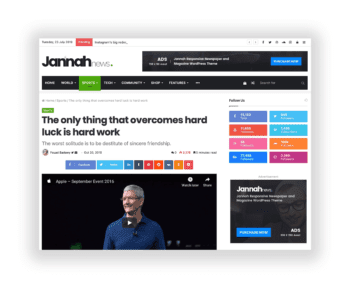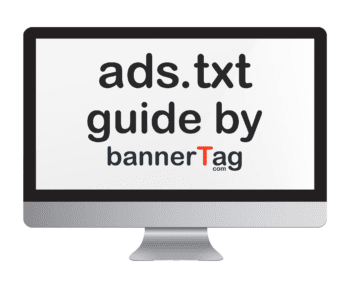If you wish to start blogging this is the place for you. Being an amateur blogger is not easy as there are crazy amount resources that can seem very complex and difficult to wrap your head around. How do we know this? Well, many of our articles are very similar to blog type publications. All of the tips and suggestions below are from our own experiences and can be used by anyone who is trying to start out or step up the game.
1. Do Not Give Up (The Visitors Will Come)
This is the first topic because without motivation it will be very difficult to continue on when you do not see much results at the very beginning.
If you wish to attract readers you have to stand out and do it in the right way. At the beginning there will not be much traffic but do not put your hands down. Keep on writing interesting and high quality content and you will see incremental traffic with visitors that are engaged making your blog rank very well in search results and social media.
Keep in mind that at the very beginning traffic tends to be quite unpredictable. Doubling your user count does not seem that much when you have 2-5 visit a day but this becomes more impressive as your traffic grows. In the first month you might just see a few visits, the next month it could be 2x and so on. So if you have only 30 visits the first month do not get demotivated because the next month you will have 60, then 120, then 240 and after a year of such growth you can end up with 122 880 visits a month.
How do we know this? This is something similar that has happened to us. Be patient and get quality visits. The higher quality users you will have the more you will earn and this could eventually become your full time job. Take for example our results from Google Search Console. This is a one year period. You can see it was very slow at the beginning but then it started to go up. 30% user growth now seems a lot more than it was at the start.
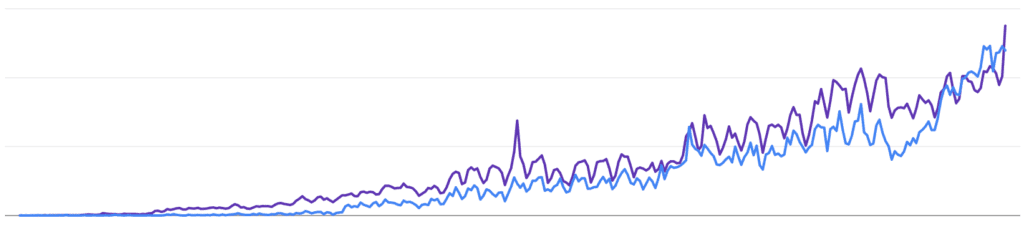
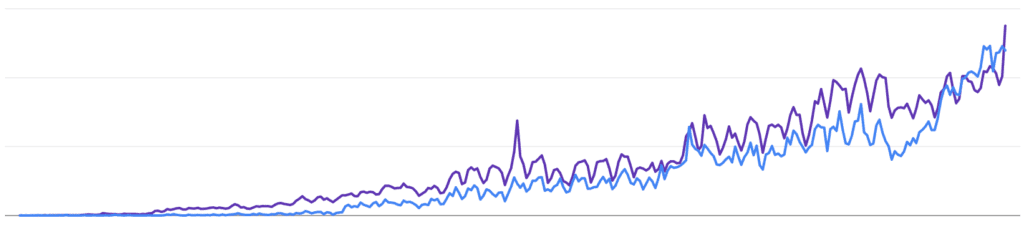
2. Understand What is Your Niche
As you start out it can be daunting to choose exactly what to write about. You can go any direction, we suggest to pick something that you are interested in and then narrow it down to specific topics. There are some great tools that can be used to help you out. What we really suggest is checking out Neil Patel website and checking the keywords that might be of interest to you.
How to find the best niche for you as an amateur blogger? You can also use this resource if you already have a blog and are looking for ideas to write about. Go to neilpatel.com and look for topics that would fit your blog. Let’s take healthy lifestyle as an example.
NeilPatel
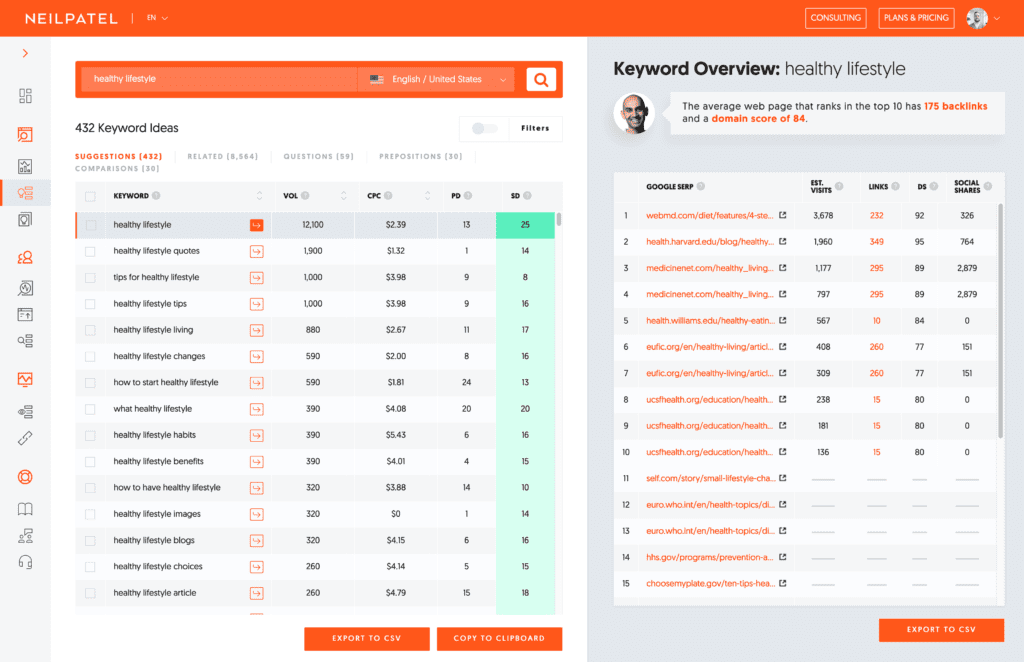
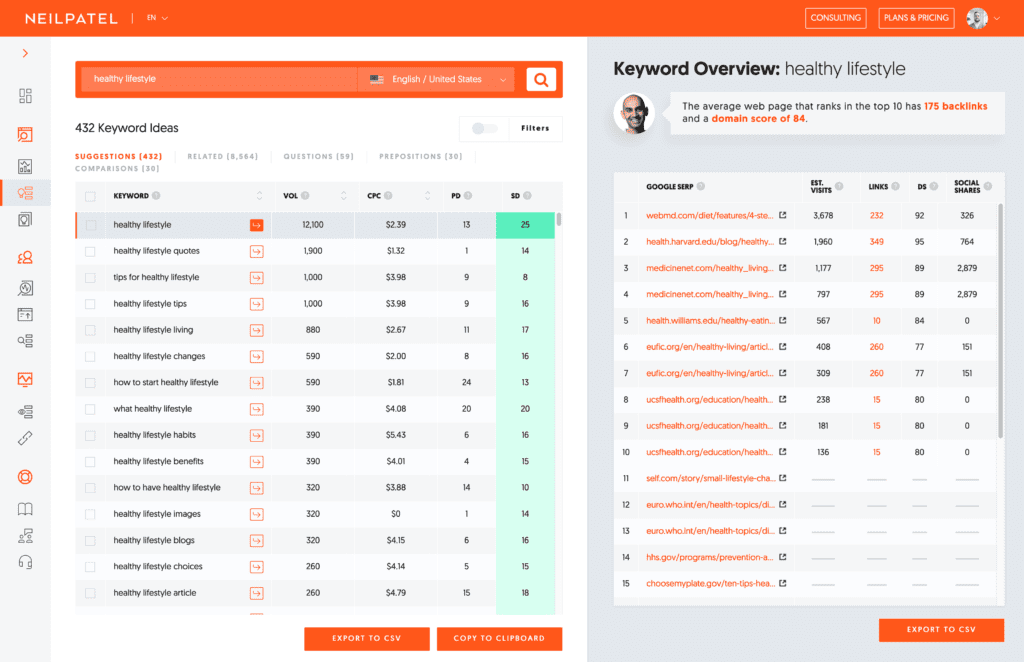
What you want to be looking at is SD (Search Difficulty). The lower it is the higher the chances of your blog articles to show higher up in google results. We can see that all of the keywords here would rank very well and based on the data you could potentially get 12,000 visits per month (probably less because there are other articles users might click on).
Not enough suggestions for you to decide which direction to go? Click on related and you will see plenty more of options. With even more traffic volume and lower search difficulty.
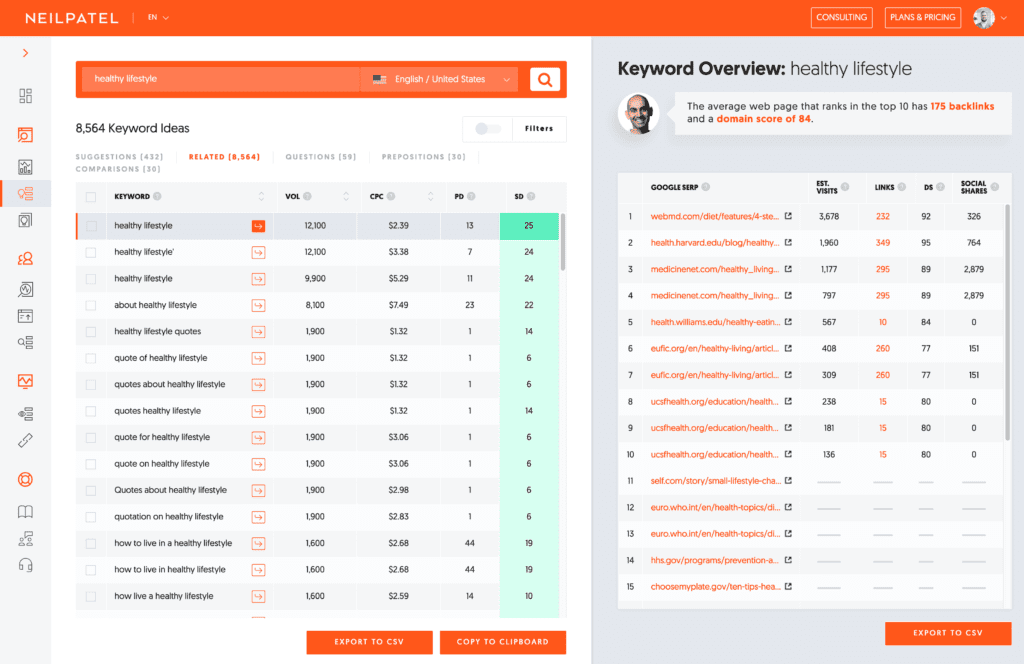
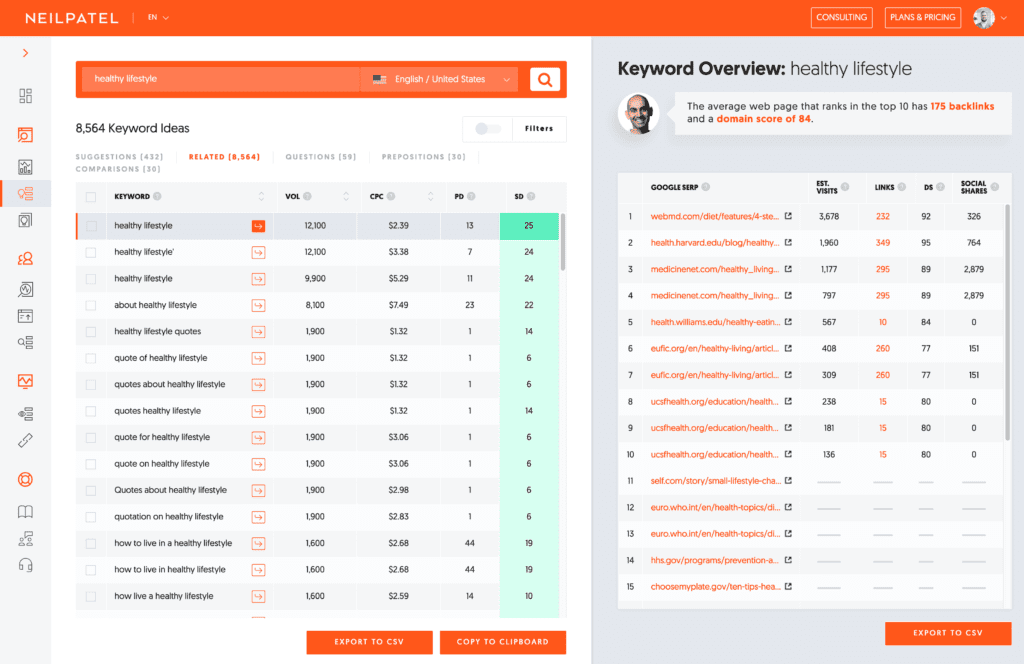
We suggest you explore this tool and make yourself comfortable with it. Once you have decided which direction to go check out what similar websites are doing and how they publish the content. For this you can keep on using Neil Patel website and check specific domains, for example EverydayHealth.com. Check what are their most popular articles, which keywords they are using and what are their target countries.
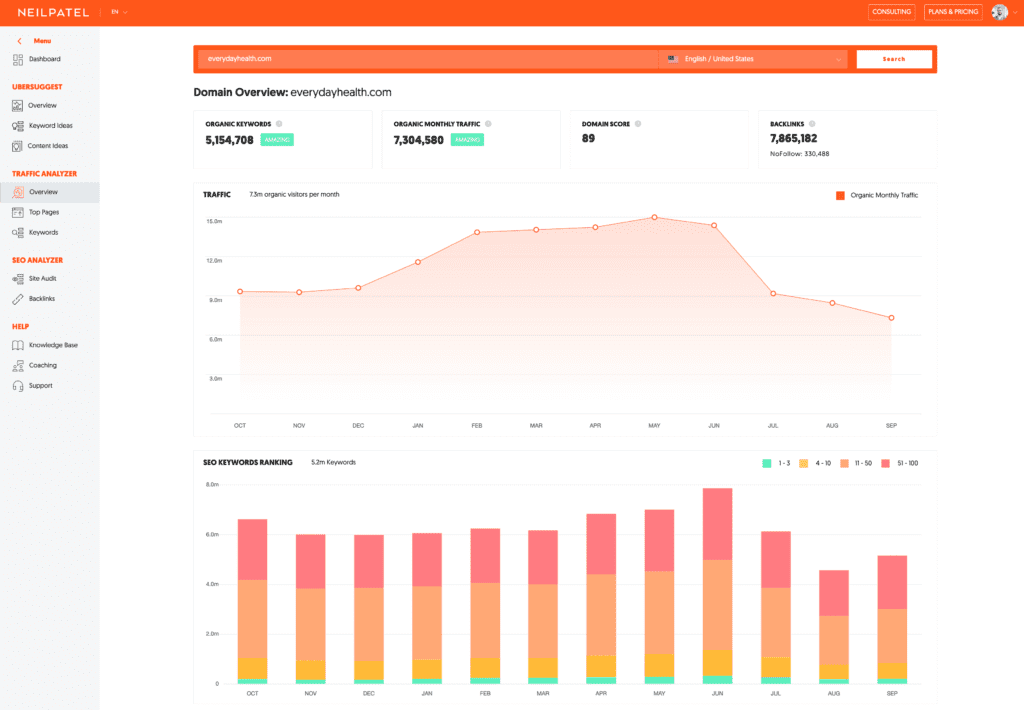
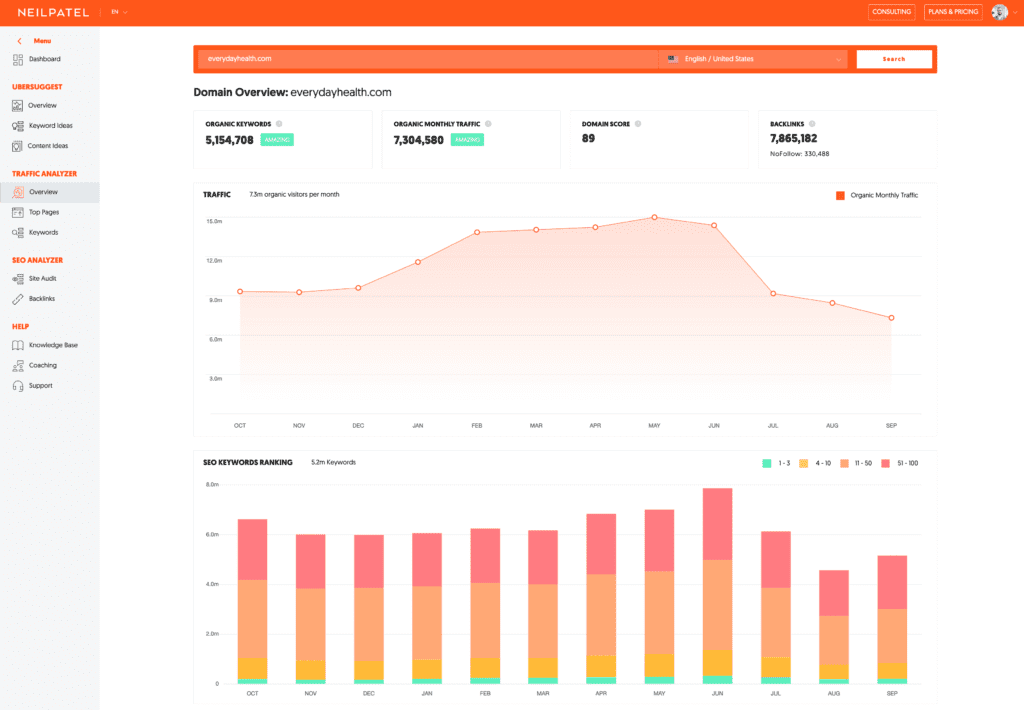
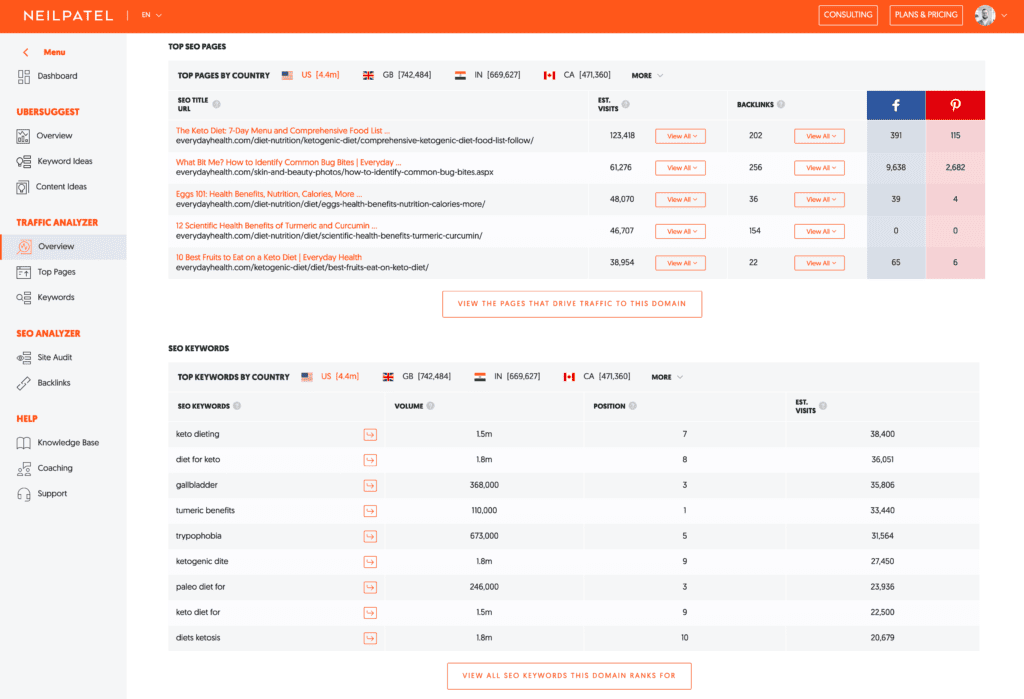
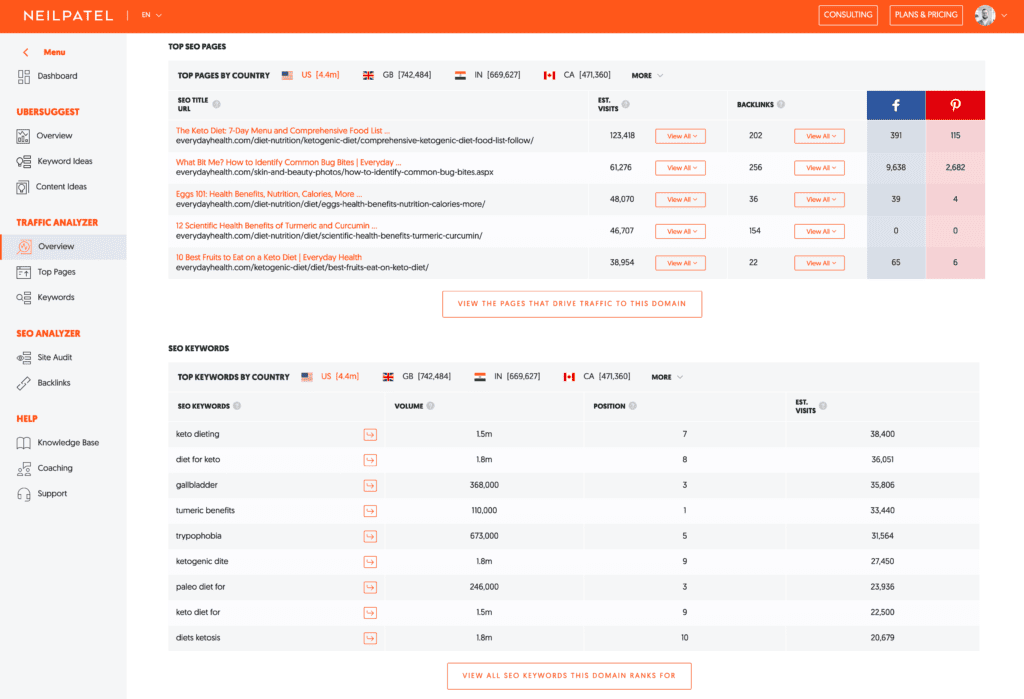
Now that you have decided what your direction is you need to make sure that the website name and platform is working in your favour.
3. Pick a Custom Domain Name
Choosing a free domain name (for example Blogger.com, WordPress.com (you should use WordPress.org instead)) is one of the biggest mistakes you can make as you are starting out. If you have done so already do not be discouraged, you can always buy a domain and if needed and export all of your current blog posts and possibly move to a different platform.
How did we decide on the domain name? There is a great tool that we can suggest. NameMesh is a domain name generator. You can place keywords, sentences together (or on their own) with TLD (top-level domain) such as .com, .net, .io, org, eu and many more. We suggest to use this tool to only find the domain name and find where to buy it somewhere else. We suggest NameCheap.com – you can easily connect the domain with a surprisingly good hosting for a good price.
NameMesh
When you type in the keywords you will see plenty of ideas and most of those domains are not expensive at all. We suggest to pick a domain name that is no longer than 15 characters, easy to type, easy to remember and easy to say. Try to not choose a name that includes non-standard characters, numbers and unusual spelling. SEO will become a big part of your website, the easier a domain name (URL) is to read for humans the higher your blog will rank in search engines.
Let’s see what we can find using the keywords mentioned before – healthy lifestyle.
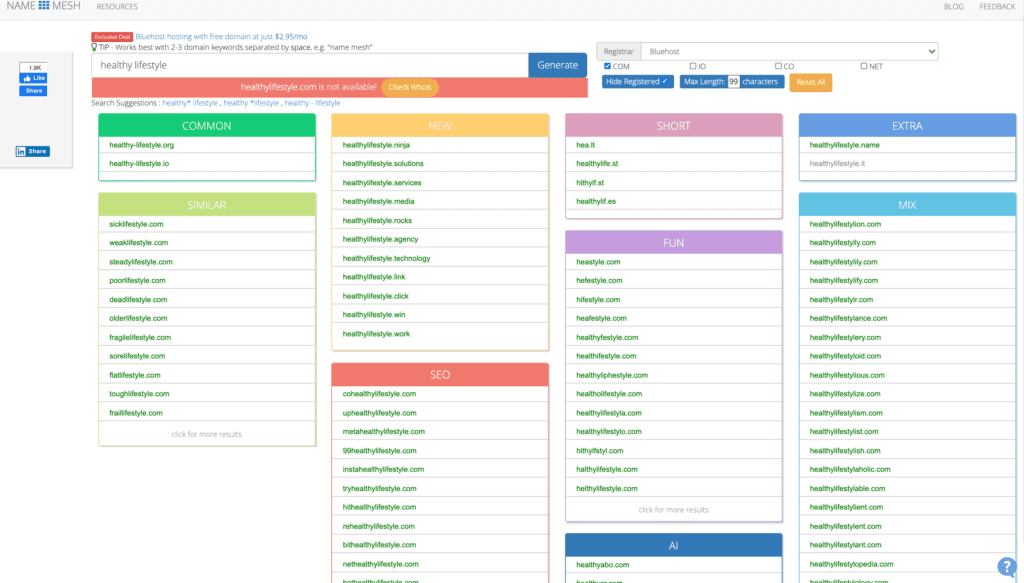
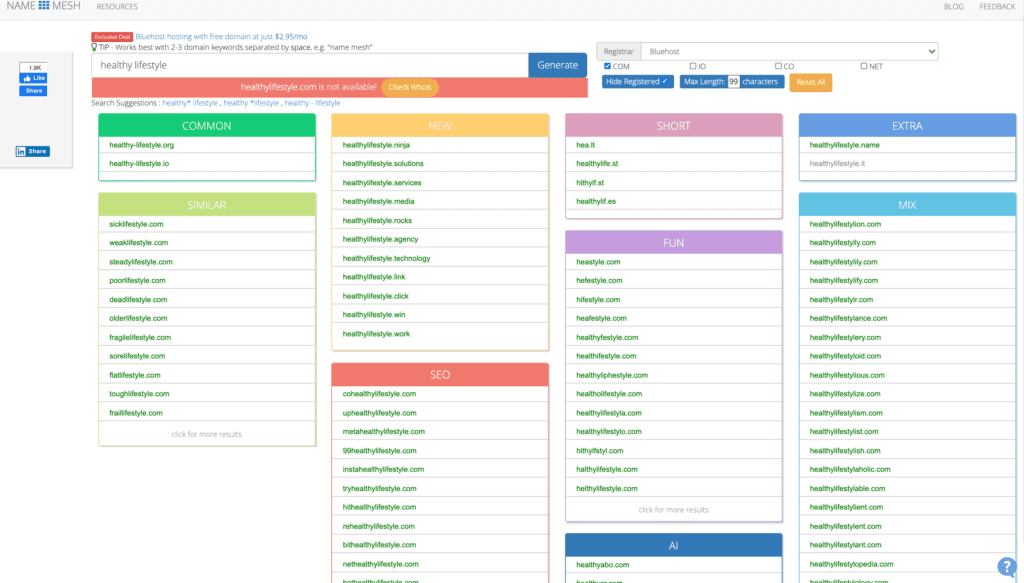
Now let’s pick our favourite name and see how much it costs on namecheap.com. The winner is: healthylifestylekit.com. (grab it before someone else gets it!). It is longer than recommended but it sounds good and is easy to remember.
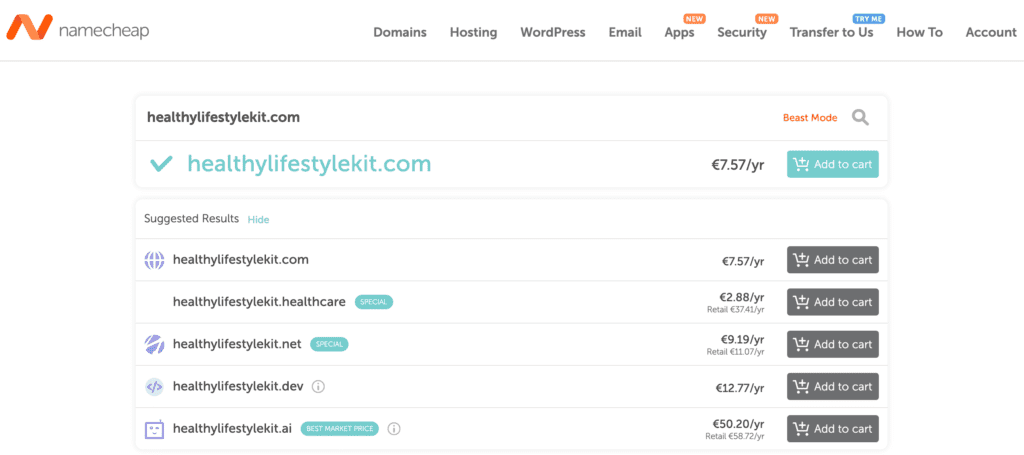
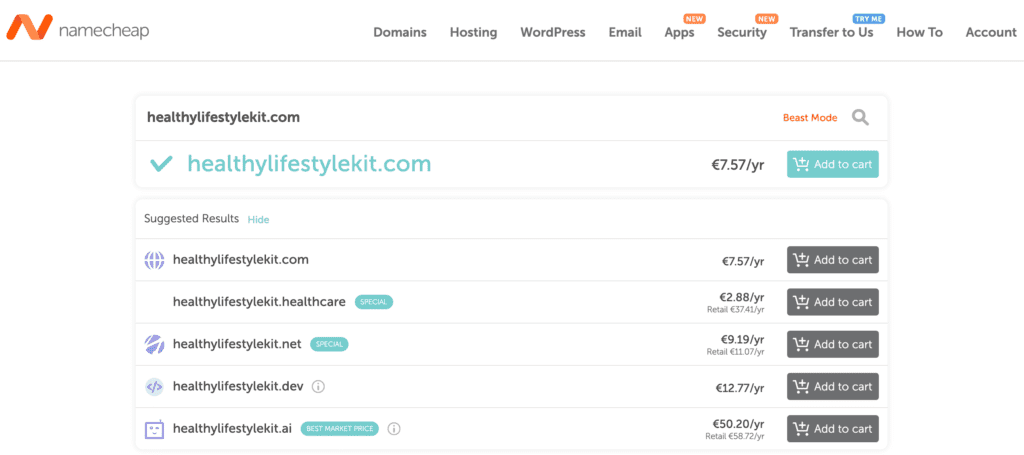
Now all you need to do is buy it. The domain will be yours for a year and it will automatically be renewed for you.
4. Blog Design
Website should look and feel relevant to content. There are many templates out there for you to buy or download. Many free WordPress templates are good for a start but if you are serious about blogging choose a theme that can also be monetized with advertisements in the future. We have created an articles to help you get started:
- How to Make a WordPress Website – Step-by-Step Guide for Beginners
- Best Web Hosting for WordPress 2019
- 7 Best Blog and Magazine Website WordPress Themes for Ads 2019
Website template should be easy to manage without any unnecessary plugins, pages and clutter. Do not save money on free themes that are generic and not very specific to your needs. It has to be different, unique and high quality so that visitors trust in what they read. This leads us to the next important amateur blogger tip.
5. Create a Brand
You do not need to spend any money to create your brand. We have a few tools that we used to create our own logo and everything you see on bannerTag.com website.
There is a great PhotoShop alternative that you can use and create a logo, background images, social media icons, content images and feature images for your blogs. Do not save time on creating your own designs, visitors will appreciate it and trust your opinion. The first tool we suggest is PhotoPea online editor that is almost the same as PhotoShop. Why? It is for free and online, you do not need to download it. It accepts photoshop files and you can edit every element in them.
Photopea
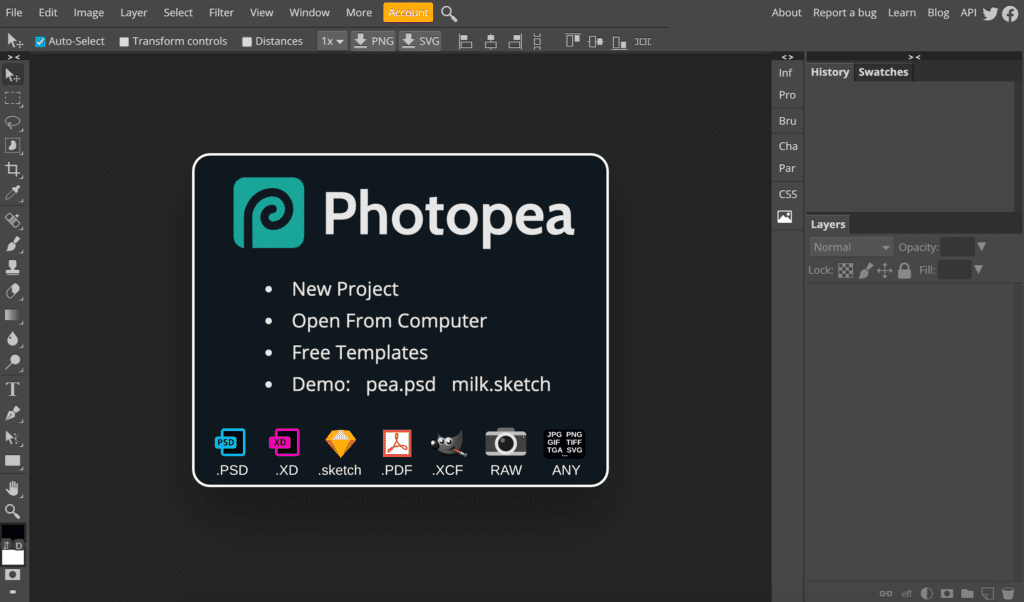
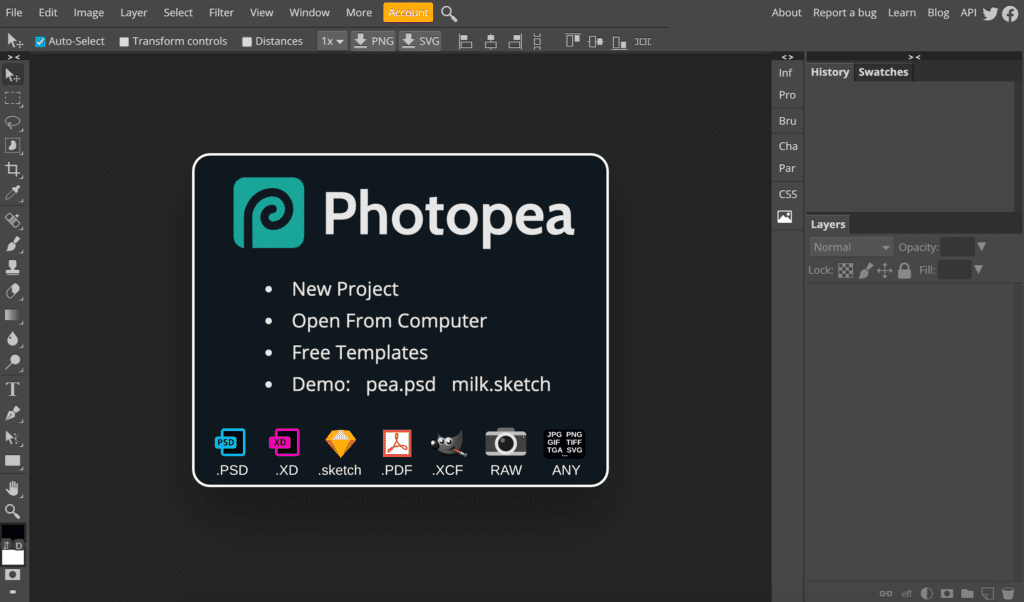
Not used to Photoshop? We also have a great free online editor that can be used for creating images, logos and banners. It is a new tool and we would appreciate any recommendations you might have. Click here to try it out.
Our Editor
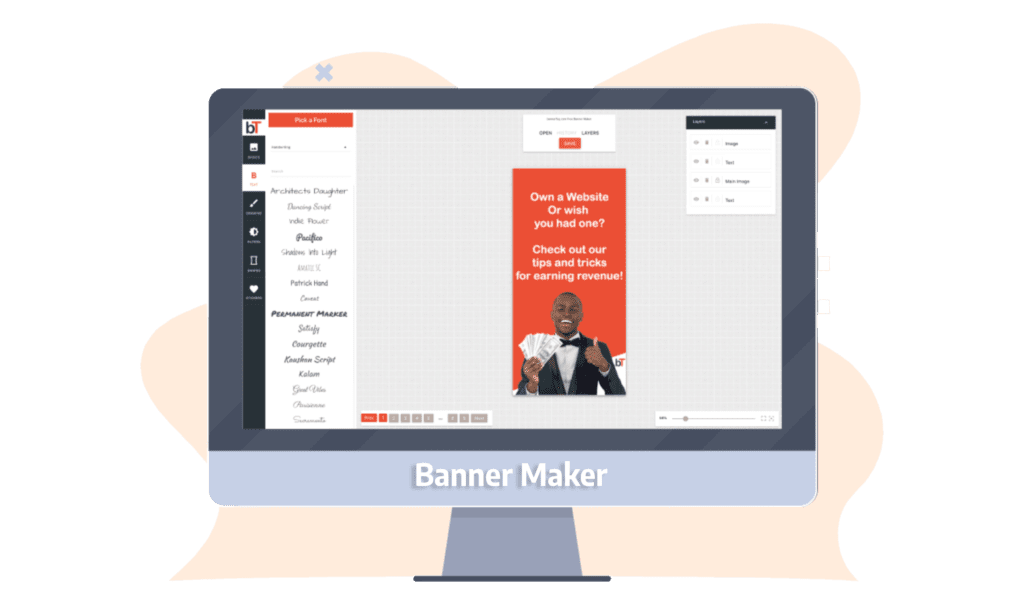
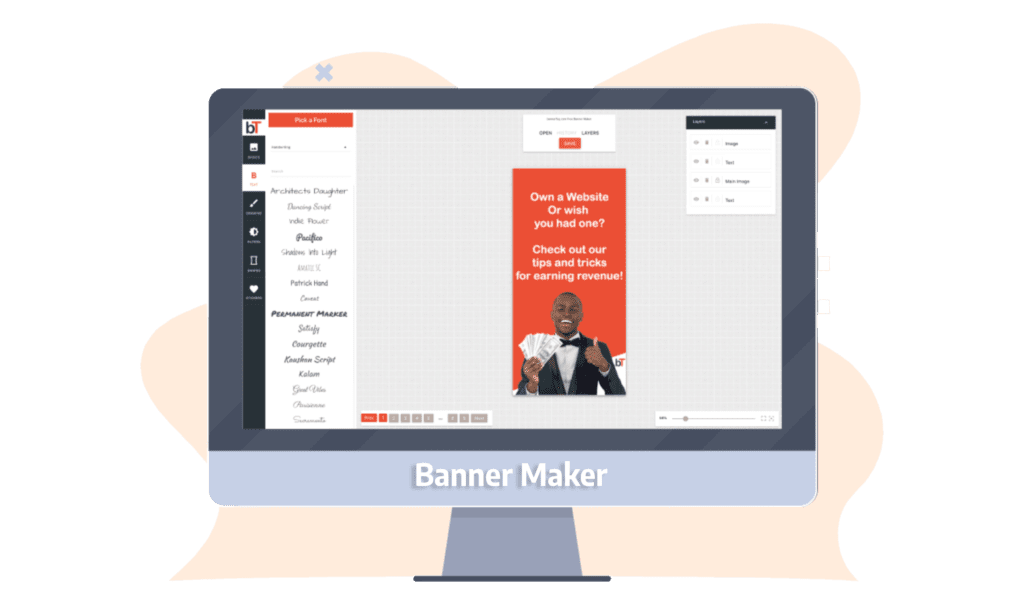
Another great tool for creating a brand identity is Logaster. You just have to enter your brand name and Logaster will generate many designs for you.
It is not easy to start creating logos and images from scratch. There are plenty of resources out there to help you out. Make sure that the images, photos and photoshop files you pick are public domain and can be used freely by anyone. Be kind and leave a reference to the creator. FreePik.com is great for finding PhotoShop files that can be modified to your needs.
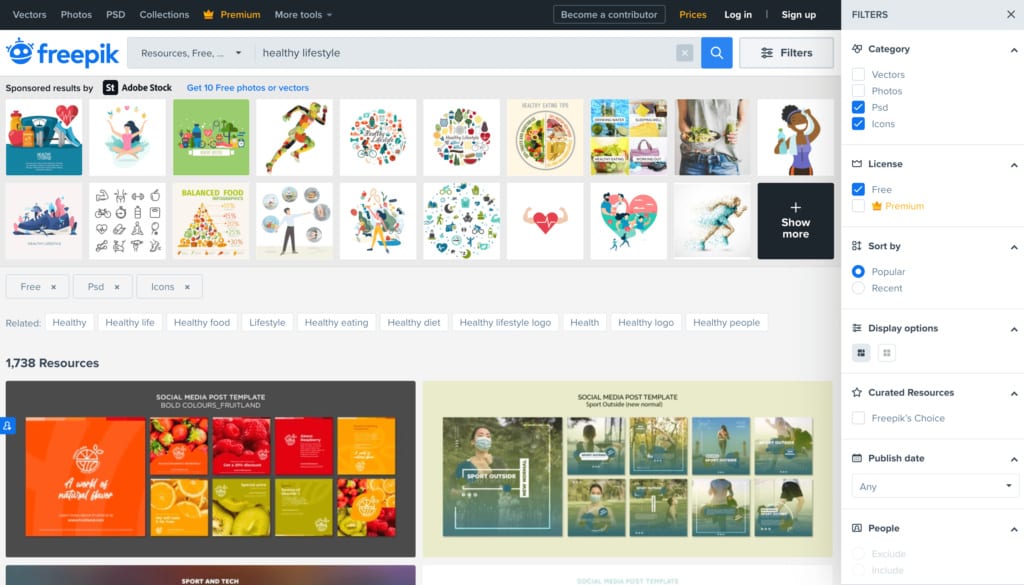
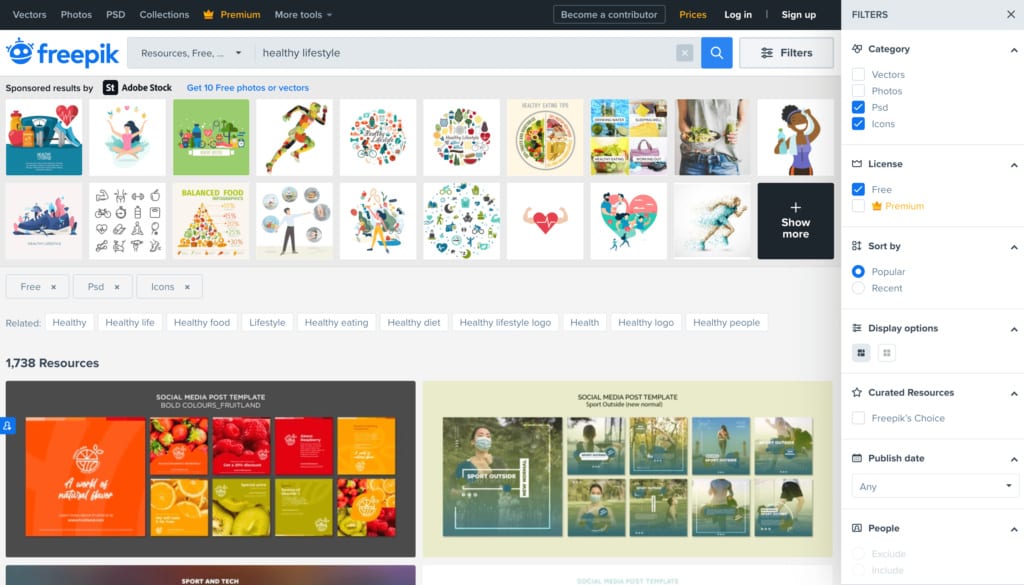
For finding free public domain images and photos we suggest using Needpix.com, they have more than 1.5 million photos and illustrations that can be used without worrying about copyright.
Image Compression
When you have created your logo or blog images you need to compress them before they are placed on the website. This will increase the page load and make everyone happy (including search engines). For this you can use almost any tool that is out there. There is no need to pay for this so we recommend Compressjpeg.com (accepts JPEG, PNG, PDF, SCG, GIF formats). Do not forget to change the name of the image after it is compressed so that it is relevant to the content and your website.
6. Create Unique Content
Do not copy content from others, when you do make sure you attribute the owner and place the source URL (domain). Make sure that your content stands out from the crowd on your specific story. Add your opinion and expertise within the post, including your personal experiences do not be afraid to tell others what you think.
Being creative does not necessarily mean that writing or creating video content has to be about something that no one else has done before. Just look at your blog posts from a different angle and hook readers, make them keep on reading to the very end so they check other articles on your website. Here are some general tips to keep in mind:
- Keep the target audience in mind.
- Decide on how to present the content. Include as many images, infographics, videos as needed. Do not over do it.
- Editing and proofreading. Once the blog articles is completed read it again to spot any spelling mistakes.
- Check the facts and include opinions of other experts.
- Dig deeper into competition. Use the sources mentioned before.
- Be inspired by little things. Keep a journal of ideas with you everywhere you go and write everything down.
7. Add Your Website to Search Engines
Add your blog to as many search engines as you can. For a start we suggest to submit it to Google, Bing and Yandex. Each of these search engines have their own unique audience and you will greatly benefit from these visits.
Make sure that you have a good SEO plugin or tool installed on your website. For WordPress we suggest to use Yoast SEO. It is a free and easy tool to use.
How to do it? They all have great instructions for adding your website to these search engines. Here are links to registration:
8. Create and Build Backlinks
Reach out to similar blogs and try to exchange backlinks as much as you can. Please also be careful about who you are cooperating with. Websites with low quality score will damage your blog and make it less attractive for search engines. For this you can use Neil Patel SEO Analyzer or a paid tools such as Moz or ahrefs to analyse the domains.
We recommend to exchange URL’s with websites that have very similar content and are relevant to your readers. Include a link in the article from some other bloggers’ post and ask for them to do the same for you. You need to make it as easy as possible for them to find a place to include your URL’s. Suggest specific texts in the blog or ask if they are willing to publish guest posts. We also accept such posts and if you feel that your content is similar to ours send us an email and we will find ways to cooperate. You can reach out here: Publish an Article.
We have covered this topic also in How Much Can Link Building Affect Your SEO Strategy?
9. Use Social Media
Social media does not directly contribute to SEO ranking. By default you will get no-follow links and search engines will not index them. Social media will create and increase brand awareness, exposure and visits. When you post content on social media it generates social signals that indicate your blog posts are useful to your target market. Every day there are at least 7-10 million blog articles written so use as many tools a possible but start small and focus on few until you have resources to do more.
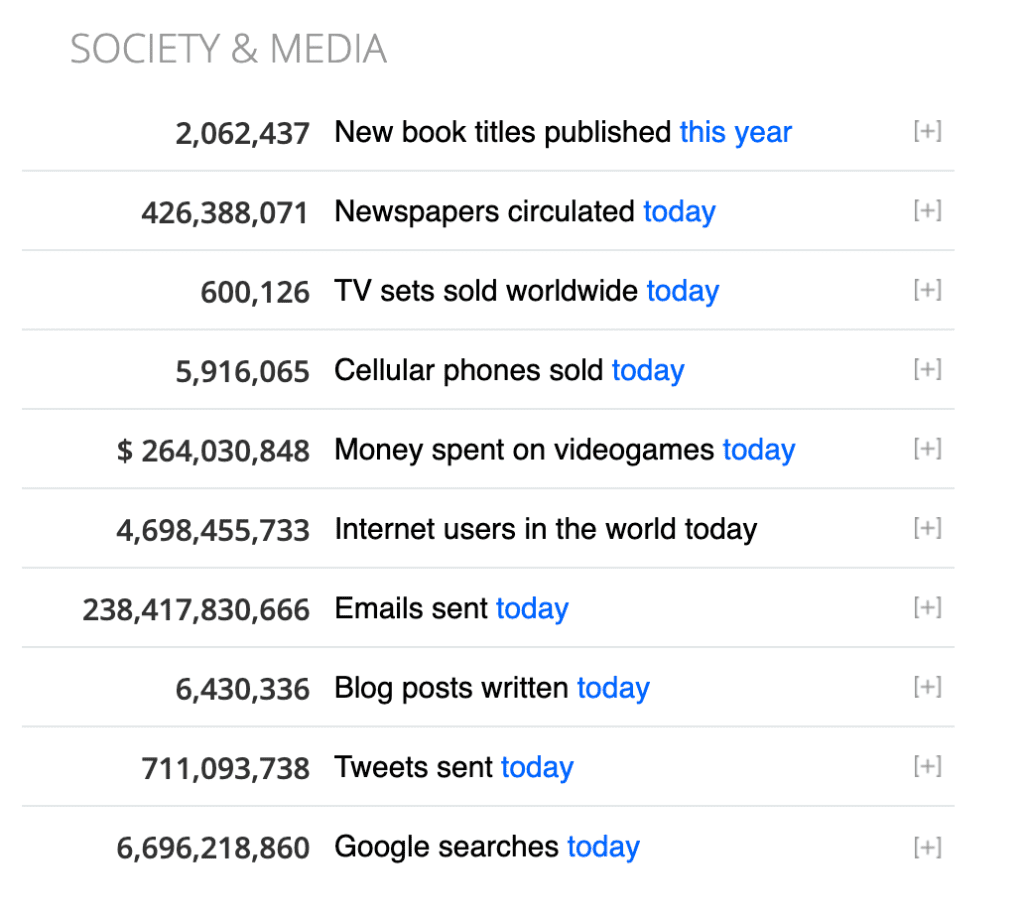
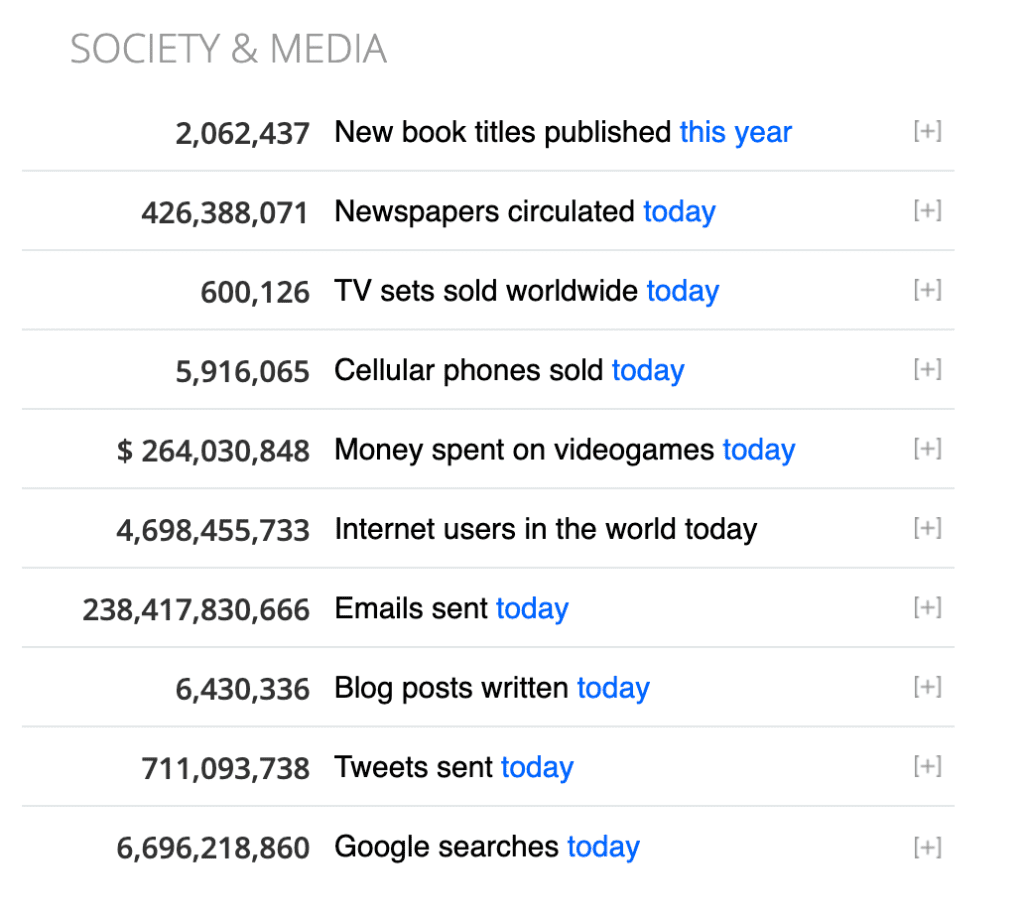
Start with a few main social media platforms. We suggest to keep it simple at the very beginning. There is nothing worse than having an account that is inactive and not maintained. Find which social media platforms will be the best for your type of content. For example, if you write about travel, fitness, beauty – use instagram and facebook. Blog is about finances and business? Try LinkedIn and Twitter. You get the idea.
10. Help other Amateur Bloggers and Suggest Mote Tips in Comments*
It is almost certain that not all of the tips and recommendations were covered in this article. Help out your fellow amateur bloggers and who knows, you might find your first cooperation partners.
Conclusion
At the very beginning as an amateur blogger use all of the free tools available for you. Test them, try them and pick the best. Keep on motivated, post interesting, unique and useful articles on regular basis and the traffic will grow naturally.