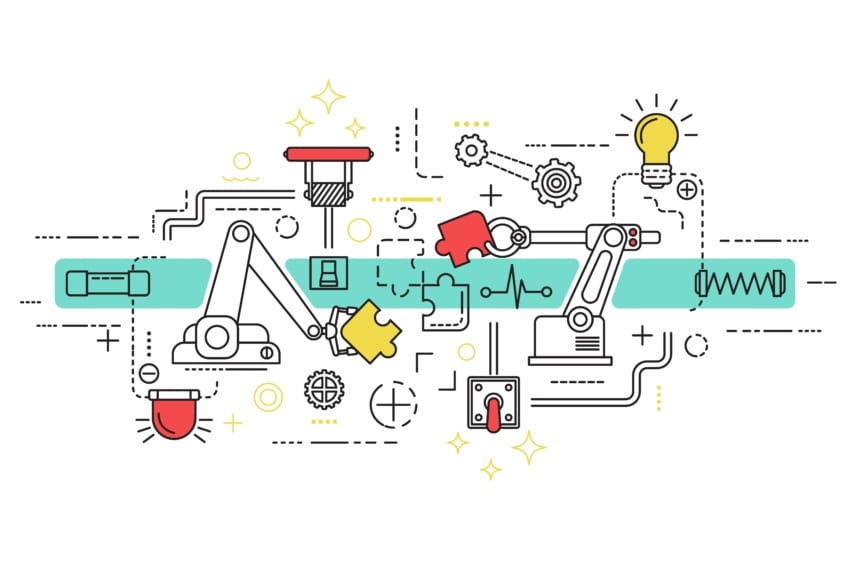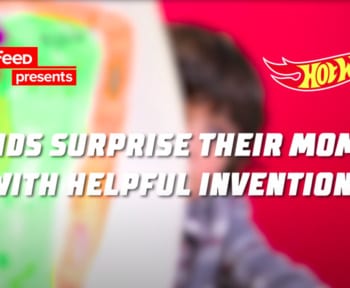An email automation campaign is a process of sending emails to promote your products and services and to convince recipients to click on what you present and also engage existing customers to increase the business revenues.
Email marketing is the perfect component of a digital marketing strategy that can double business revenues if executed correctly by an expert. 91% of people check their emails daily, so you should embrace email marketing as one of the digital marketing strategies to boost sales. Once you understand the basics of email automation, follow these 5 tips that experts always follow to send email marketing campaigns that will drive more revenues to your businesses
Targeted Email List
Before sending emails, make sure that you are sending it to the right people. If you are selling shoes and you created a promotional email to market the male shoes, be sure not to send them to the ladies.
You will receive a lot of unsubscribes when you send the wrong emails to the right people. So, you should create a targeted email list that will ensure that the prospects are the targeted ones and leave no chance for spams and unsubscribe.
Build a good email list that has all the recipients as the targeted prospects. You can have forms on pop-up forms on your websites to collect email contacts. From this, you will be 100% sure that the person liked your content and would like to receive more by subscribing to your newsletters. Buying email lists is the last thing you can dream of doing because the chances of emails going to the spam folder are very high.
Another better method would be to manually collect email addresses when a visitor visits your offices for services or inquiries. Visitors coming to your offices for some reason makes them potential clients, and you should not let them leave without signing somewhere with their emails. A targeted and optimized mailing list is the first catalyst to a successful campaign that must be taken seriously.
Valuable Email Content
In most cases, what determines email the chances of a client opening your email message is how you have packaged the subject line. A catchy subject will compel the recipients to read the body content of the email.
Your emails should not have a lot of promotional messages that will turn customers off, create content that adds value to them by motivating, entertaining, educating, or informing. For example, assignment writer will be mostly interested in the content suitable for his working purposes. You can test the quality of your subject line by visiting tester.com, whereby a score of 9.5 and above is a good subject line that is likely to make them read your emails.
Along with the body message, you can blend your promotional message in a way that does not irritate or appear to force the readers to click your call to action buttons. Make your email short and relevant as long emails are discarded easily by the recipients. Create something short, scannable, and rich in content.
If you give them value, they will want to read more of your content. So, focus on value creation and not promotional messages. Too many promotional messages will lead to many people unsubscribing from your email list.
Some of the mail servers like Gmail will categorize your emails as promotional and will place it on the promotional tab resulting in a low read rate.
Personalize Your Emails
Once you have created a target email list, you can further segment it into smaller groups to allow you to send personalized messages. You can send the best games review article to those who love playing games and how to download movies for those who love watching movies to increase message open rates, lower unsubscribe clicks, and higher call to action conversion rates.
Another way to personalize an email address is to use the recipients’ first names on greetings rather than generalizing. “Dear Steve” appears more personalized than “Dear valued customer,” and you should not worry because most email service providers have this functionality. Ask them if you do not know how to use them.
Most people use their mobile devices to open emails, ensure that the content of the email is responsive on both mobile and computers to allow the recipients to focus on reading the content. If the message is not optimized for mobile phones, the deletion rate will be high, and you lose the chance of turning subscribers into potential customers.
Send Emails Frequently
Email marketing is not a one thing event. You should send emails frequently to your subscriber list to keep them actively engaged. Create unique and valuable content every time that will get them glued reading and yearn for the next one.
You do not just send one email message to the client and relax, build the relationship by sending them new content, discounts, and promotions. Do not let them forget you.
Automation is an email feature that lets you send automated emails to clients depending on schedules, time, or segments. Your work is to prepare the message content and the recipient list, and then you can schedule to be sent at your preferred time. Research has it that most check their mail inboxes in the morning and during lunchtime hours.
The majority of the people go through their calls, messages, and then emails immediately after they wake up. When you analyze the data of your sent emails, you will notice that there is a point in time where a lot of people open emails, and that is when you should auto-send your emails messages.
Test Before You Send
There are many aspects to test before sending email addresses. Here are the things you may want to test before clicking the send button: The subject line, body, image sizes, testimonials, call to action buttons, and the layout of the message.
Send the message to your email first before sending it to the recipients because there is no chance to reverse them if you made a terrible mistake. You will be able to check the mobile responsiveness, the image sizes and know whether your email is placed in the primary inbox, promotion, or in the spam tab. You should also note that the recipient does not receive a notification for a message categorized as a promotion or spam.
How do you make sure that emails you send to subscribers are placed in the inbox tab? Well, use an online tool called Email Subject Line Tester. A score of above 90% means your subject line is good. The chances of landing on the spam or promotion tab are very low.
Also, use tools to confirm where it will land by using test emails from their website. If the message lands in the spam or promotions tab, make changes to your subject line while also trying different content.
Conclusion
From the above tips, you can see that email marketing is a process that all the components must be followed to grow your business. In summary, send emails to potential prospects only. You will be wasting your time if many of your emails land in wrong prospects, valuable content is a priority message, create a convincing call to action call, and test your emails before sending.